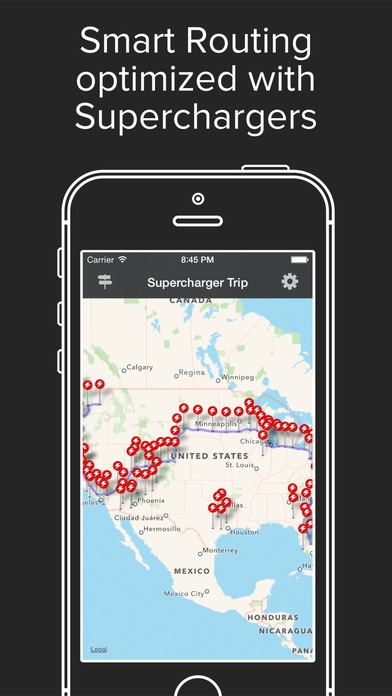Supercharger Map Road Trip Planner for Tesla EV Owners 8.2
Paid Version
Publisher Description
Plan your perfect road trip without worrying about the range! After selecting waypoints and superchargers, you can find out the most optimal route with mileage information between each stop. FEATURES Smart Routing optimized with Superchargers (Default 250 miles) Single price universal app for all your iPad/iPhone devices Auto route saving Calculate miles between waypoints Add unlimited custom locations as waypoints Up-to-date US and EU chargers Support printing, my locations, and distance threshold NEW FEATURES Support iOS8, iPhone 6, iPhone 6 plus Add saving routes Add my favorite places Add sharing map Add sharing route information Super smart routing tells you the most optimal route with superchargers, instead of the shortest one. Add searching by addresses UP TO DATE SUPERCHARGERS US: 122 EU: 78 REVIEWS "Tesla must have" -- Fred and Vicki If you plan on taking a trip with your Tesla this is the most important app to have. My husband and I went on a 6 state road trip with our Tesla. We couldn't have done this with out this app. It removes all your range anxiety with this simple tool. Just click on the supercharger for each location along your route and it will give you the mileage and location of each charger along your way. This app is well worth the money. "Great App" -- JJJaaYYY This app saved me from cumbersome and tedious attempts to plan a route from San Diego to NC. Before getting the app I went to one supercharger that I didn't need to visit. It was almost in line but about 40 miles out of my way. After getting the app I was able to go in a straight line from supercharger to supercharger. Thanks guys! Good Planner -- AlexSCH Planning function makes sense but there is room for improvement. - start with xxx km (not full) - stops within xxx km range do not work properly. App seems to ignore manual entry Good: multi stop and immediate calculation of new distances. Great. I currently use this app to simulate my travel behavior to analyze whether I could use tesla as a replacement or not. In essence: 4 stars thumbs up. Follow the Tesla CEO Elon Musk. Enjoy free super chargers, plan and take a cross country coast-to-coast road trip with your Tesla EV. Elon Musk: "Just finalized the LA to NY family road trip route in Model S. 6 day, 3200 mile journey with only 9 hrs spent charging." Supercharger Map helps you plan your electric vehicle (EV) road trip. Enjoy using the Tesla's superchargers. Long press on the map to create custom waypoints. Please send me feedback for improving this app!
Requires iOS 7.1 or later. Compatible with iPhone, iPad, and iPod touch.
About Supercharger Map Road Trip Planner for Tesla EV Owners
Supercharger Map Road Trip Planner for Tesla EV Owners is a paid app for iOS published in the Recreation list of apps, part of Home & Hobby.
The company that develops Supercharger Map Road Trip Planner for Tesla EV Owners is Cursorless Limited. The latest version released by its developer is 8.2.
To install Supercharger Map Road Trip Planner for Tesla EV Owners on your iOS device, just click the green Continue To App button above to start the installation process. The app is listed on our website since 2013-11-07 and was downloaded 19 times. We have already checked if the download link is safe, however for your own protection we recommend that you scan the downloaded app with your antivirus. Your antivirus may detect the Supercharger Map Road Trip Planner for Tesla EV Owners as malware if the download link is broken.
How to install Supercharger Map Road Trip Planner for Tesla EV Owners on your iOS device:
- Click on the Continue To App button on our website. This will redirect you to the App Store.
- Once the Supercharger Map Road Trip Planner for Tesla EV Owners is shown in the iTunes listing of your iOS device, you can start its download and installation. Tap on the GET button to the right of the app to start downloading it.
- If you are not logged-in the iOS appstore app, you'll be prompted for your your Apple ID and/or password.
- After Supercharger Map Road Trip Planner for Tesla EV Owners is downloaded, you'll see an INSTALL button to the right. Tap on it to start the actual installation of the iOS app.
- Once installation is finished you can tap on the OPEN button to start it. Its icon will also be added to your device home screen.